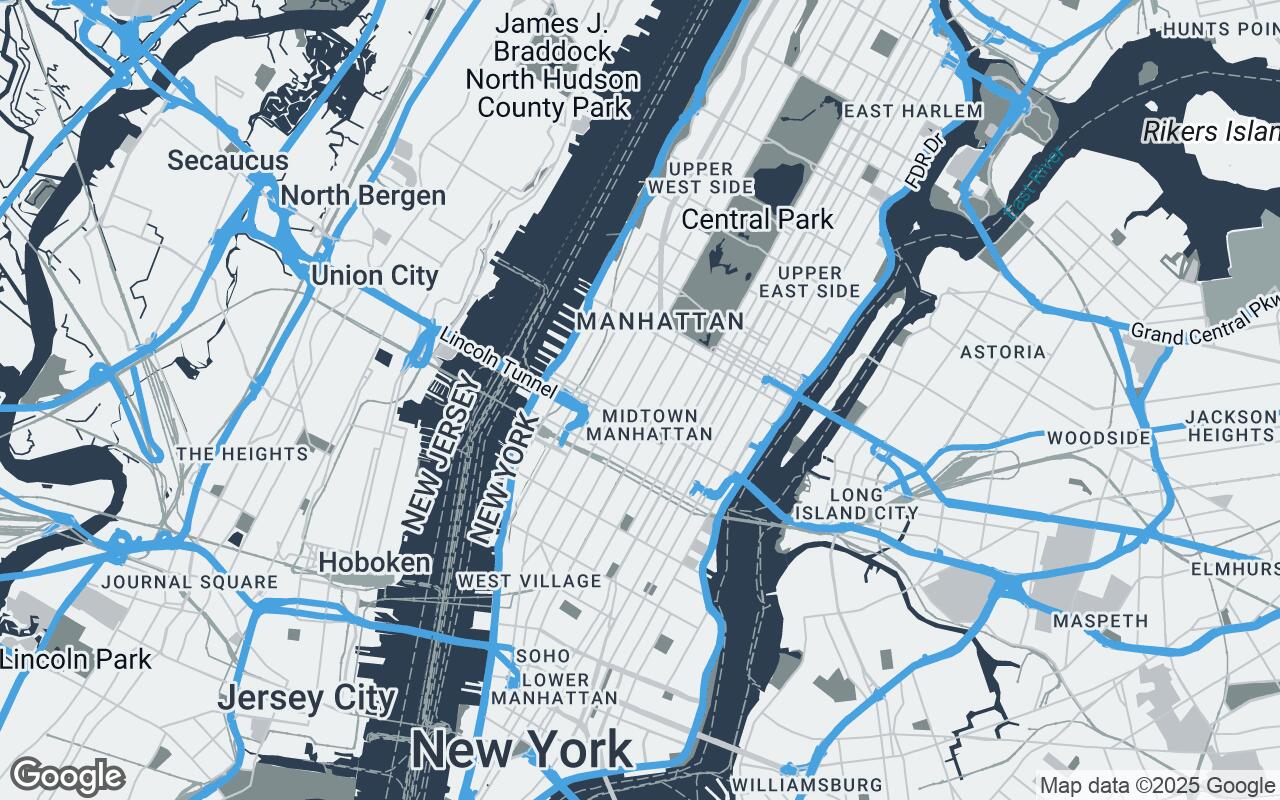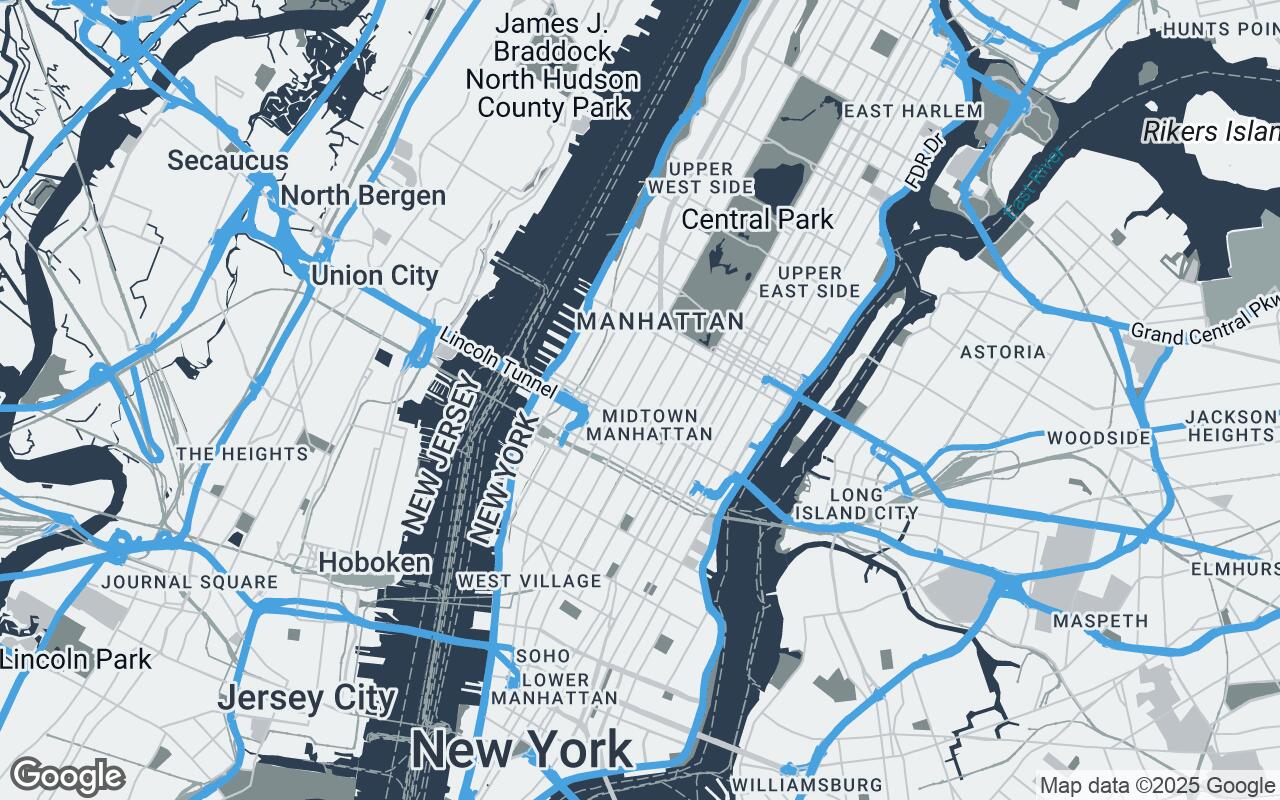
UrbanCanvas Pro: Redefining Google Maps for Architectural and Interior Design Excellence
A bespoke visual style that transforms spatial data into a powerful tool for precision, clarity, and aesthetic appeal in professional design workflows.
UrbanCanvas Pro: Redefining Google Maps for Architectural and Interior Design Excellence
A bespoke visual style that transforms spatial data into a powerful tool for precision, clarity, and aesthetic appeal in professional design workflows.
Introduction: The Gap in Current Map Styles for Design Professionals
For architects, interior designers, and urban planners, maps are more than just navigational tools; they are foundational elements of their craft. They provide crucial context for site analysis, inform conceptual design, and serve as vital backdrops for client presentations. Yet, for too long, design professionals have been forced to adapt generic, consumer-oriented map styles that are laden with visual noise—bright POIs, distracting traffic data, and inconsistent typography—all of which obscure the critical spatial information needed for precise design work. This forces valuable time to be spent on post-processing and visual clean-up, rather than on design itself.
Enter UrbanCanvas Pro, a sophisticated Google Maps visual style specifically engineered to bridge this gap. Designed for the discerning eye of design professionals, UrbanCanvas Pro strips away the unnecessary, prioritizing clarity, spatial understanding, and a refined aesthetic. It transforms raw geographical data into an elegant, actionable resource, empowering a more efficient, precise, and aesthetically integrated design workflow.
The Vision Behind UrbanCanvas Pro: Clarity, Precision, and Professionalism
UrbanCanvas Pro was born from a deep understanding of the unique demands faced by architects and interior designers. Our vision was to create a map experience that is not only highly functional but also visually harmonious with professional design outputs. We recognized the need for a tool that could seamlessly integrate into complex projects, from the initial site reconnaissance to the final client walkthrough.
This bespoke style elevates Google Maps from a mere information source to a powerful design asset. It emphasizes critical urban and architectural features, providing a clean, professional, and highly legible visual experience that supports:
- Detailed Site Analysis: Uncovering the nuances of a location without visual interference.
- Seamless Integration: Ensuring maps complement, rather than clash with, design documentation.
- Compelling Client Presentations: Presenting spatial context with an unparalleled level of professionalism and clarity.
Key Design Principles: How UrbanCanvas Pro Prioritizes Architectural Needs
Every decision in the development of UrbanCanvas Pro was guided by a set of core design principles, meticulously crafted to align with the needs of architectural and interior design professionals:
- Clarity over Clutter: Our foremost principle is to minimize distractions. We've meticulously pruned visual noise, ensuring that only information relevant to design professionals is prominently displayed.
- Architectural Precision: UrbanCanvas Pro highlights building footprints, property lines (where available), and the urban fabric with crisp, unambiguous detail, essential for accurate spatial planning.
- Subtle Sophistication: We utilize a muted, professional color palette with strategic accents, creating a refined aesthetic that complements, rather than competes with, design drawings.
- Legibility First: All labels, road networks, and key features are designed for maximum readability across various zoom levels, ensuring critical information is always accessible.
- Contextual Awareness: While minimizing clutter, UrbanCanvas Pro provides sufficient environmental context to ensure a comprehensive understanding of the site's surroundings.
- Scalable Detail: The style intelligently adapts feature visibility and detail based on the zoom level, offering appropriate information whether you're viewing a macro urban plan or a micro site detail.
- Harmonious Integration: UrbanCanvas Pro is specifically designed to visually align with and enhance architectural drawings and design presentations, fostering a cohesive visual narrative.
A Deep Dive into the UrbanCanvas Pro Color Palette and Typography
Color and typography are fundamental to visual communication, and in UrbanCanvas Pro, they are employed with deliberate purpose to serve the design community. Our palette is a carefully curated selection that speaks to professionalism and clarity:
- Primary (
#2C3E50): A deep, rich charcoal blue that forms the backbone of the map, providing a strong yet understated foundation. - Secondary (
#7F8C8D): A balanced, medium gray that offers contrast and defines secondary elements without overwhelming the primary focus. - Neutrals (
#ECF0F1,#BDC3C7,#95A5A6,#34495E): A range of cool grays and off-whites that create depth, differentiate land uses, and ensure a clean, breathable visual field. - Accent (
#3498DB): A vibrant yet professional blue, reserved for highlighting critical features, water bodies, or custom overlays, drawing the eye precisely where needed without being garish.
This palette is designed to be calm and sophisticated, providing a neutral canvas that allows your design work to truly stand out. Typography is similarly chosen for its legibility and professional appearance, ensuring that all labels, from street names to park designations, are clear, concise, and aesthetically pleasing at any scale.
Feature Prioritization: What Architects and Designers Need to See (and Not See)
UrbanCanvas Pro's intelligent feature prioritization is a cornerstone of its utility. We've meticulously configured feature visibility to ensure that architects and designers are presented with essential information, free from the distractions of consumer-focused map data.
What you will see prominently:
- Crisp Building Footprints: Clearly defined outlines that provide immediate spatial context and massing information.
- Clear Road Networks: Differentiated by hierarchy, but without excessive traffic overlays, focusing on infrastructure and access.
- Subtle Green Spaces: Parks, gardens, and natural areas are gently indicated, offering environmental context without drawing undue attention from the built environment.
- Water Bodies: Rendered with the accent color to provide clear geographical markers.
- Elevation Contours (optional): When configured, these can be subtly integrated to inform site grading and drainage strategies.
What you won't see, or will see de-emphasized:
- Overwhelming Points of Interest (POIs): Most commercial POIs are removed or significantly toned down, eliminating visual clutter.
- Bright, Distracting Branding: Logos and garish colors associated with businesses are suppressed.
- Real-time Traffic Data: While useful for navigation, this is typically irrelevant for design analysis and is therefore absent.
- Excessive Labels: Only essential labels are included, ensuring a clean and readable map.
Practical Applications: Site Analysis, Client Presentations, and Conceptual Design
The benefits of UrbanCanvas Pro extend across numerous stages of the design process, becoming an indispensable tool for:
- Comprehensive Site Analysis: Quickly assess site boundaries, adjacent structures, pedestrian flows, and vehicular access. Understand the urban fabric, sun paths, and local context without visual interference. This allows for more informed initial design decisions.
- Impactful Client Presentations: Elevate your project proposals and design reviews with professional, aesthetically integrated maps. Present site context, proposed interventions, and master plans with a level of clarity and sophistication that reinforces your expertise and vision. No more clunky screenshots or hastily edited maps.
- Streamlined Conceptual Design: Use UrbanCanvas Pro as a clean base layer for sketching and overlaying initial design ideas. Its uncluttered nature fosters creativity by allowing designers to focus on form and function without distraction, facilitating quicker iterations and more effective spatial problem-solving.
Implementing UrbanCanvas Pro: A Guide to Google Styled Maps Configuration
Integrating UrbanCanvas Pro into your workflow is straightforward, leveraging the power of Google Styled Maps. This style is provided as a custom JSON configuration, which can be easily applied through the Google Maps Platform APIs. Whether you're embedding maps into web applications, using them in desktop GIS software that supports custom styles, or generating high-resolution images for print, the process involves applying this JSON style definition.
Designers or their development teams can simply load the UrbanCanvas Pro JSON into their Google Maps API implementations. This allows for consistent application across all projects, ensuring that every map you generate adheres to the UrbanCanvas Pro aesthetic and functional principles.
The Impact on Workflow: Enhancing Efficiency and Aesthetic Integration
UrbanCanvas Pro is more than just a pretty map style; it's a productivity enhancer. By providing a clean, design-ready base map, it significantly reduces the time previously spent on:
- Manual Clean-up: Eliminating the need to digitally remove unwanted POIs, labels, and colors from standard maps.
- Aesthetic Adjustments: Delivering a professional look right out of the box, minimizing post-processing in graphic design software.
- Information Overload: Presenting only relevant data, allowing for faster comprehension and decision-making.
This efficiency translates directly into more time for actual design work, improved communication with stakeholders, and a consistently polished output that reflects the high standards of your practice. UrbanCanvas Pro ensures that your spatial intelligence is not just accurate, but also beautifully presented and seamlessly integrated into your overall design narrative.
Future Enhancements: Potential for Layered Data and Custom Overlays
The journey of UrbanCanvas Pro is ongoing. We envision future enhancements that will further empower design professionals. Potential developments include:
- Enhanced GIS Data Integration: Seamlessly overlaying custom GIS data, such as zoning information, utility lines, or demographic insights.
- Dynamic Custom Overlays: Tools for architects to quickly add their own CAD drawings, proposed massing models, or sun path analyses directly onto the UrbanCanvas Pro base.
- Thematic Mapping Capabilities: Allowing users to apply custom data-driven color schemes to specific map features for specialized analyses.
These future capabilities aim to transform UrbanCanvas Pro into an even more dynamic and indispensable tool for the evolving demands of the design industry.
Conclusion: Elevating Spatial Intelligence in the Design Industry
UrbanCanvas Pro represents a significant leap forward in how design professionals interact with spatial data. By offering a Google Maps style that is both aesthetically refined and functionally precise, it empowers architects, interior designers, and urban planners to work with greater clarity, efficiency, and confidence.
No longer will design be compromised by generic map visuals. UrbanCanvas Pro provides the clean, professional canvas that your projects deserve, transforming spatial information into an intuitive, powerful, and beautiful component of your design workflow. Experience the difference that a truly purpose-built map style can make in elevating your spatial intelligence and design excellence.