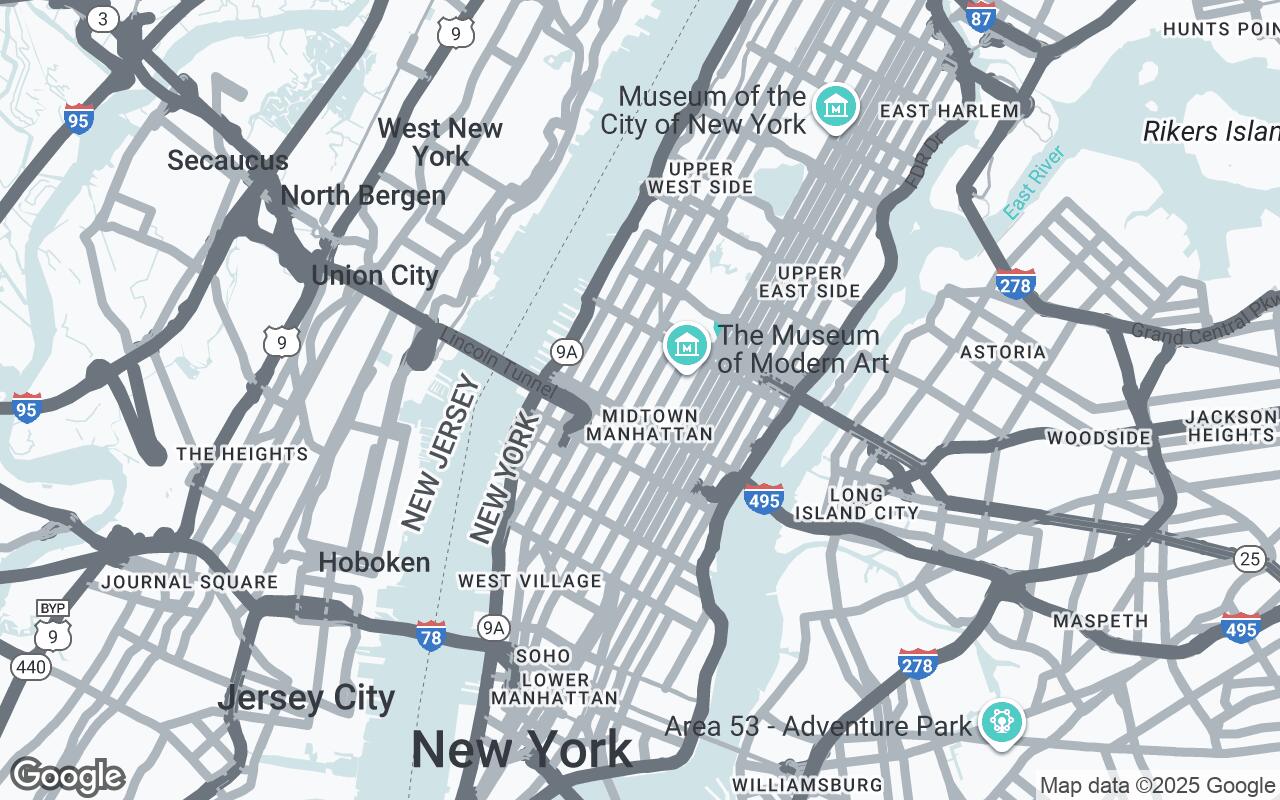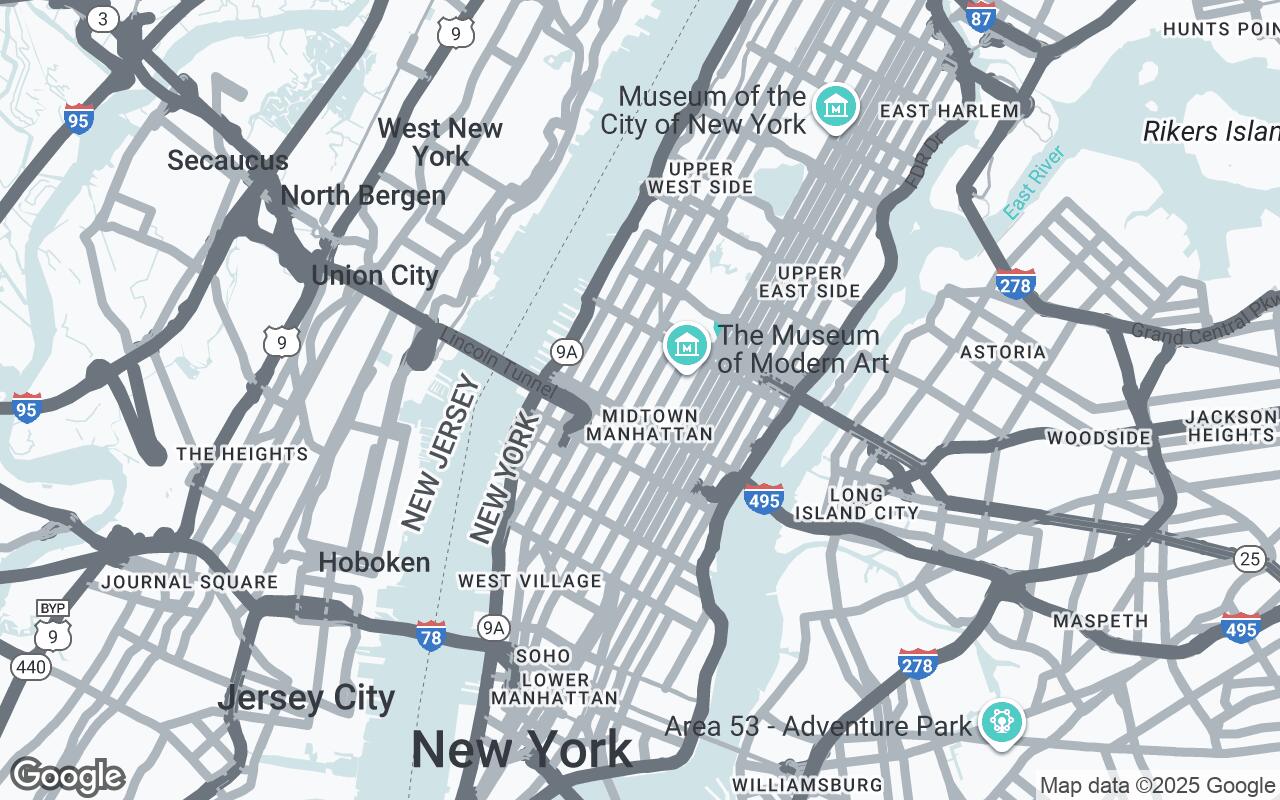
SpatialCanvas: Elevating Urban Cartography for Design Professionals
A Google Maps Style Guide Tailored for Architects, Interior Designers, and Urban Planners, Prioritizing Precision and Aesthetic Clarity.
SpatialCanvas: Elevating Urban Cartography for Design Professionals
A Google Maps Style Guide Tailored for Architects, Interior Designers, and Urban Planners, Prioritizing Precision and Aesthetic Clarity.
In the intricate world of architecture, interior design, and urban planning, every detail matters. From the initial site analysis to the final client presentation, the tools we use must not only be functional but also align with our professional aesthetic and precision requirements. For too long, design professionals have grappled with generic mapping solutions that, while comprehensive, often fall short of providing the clean, contextually rich, and visually neutral canvas needed for sophisticated design work. Standard maps, with their vibrant colors and abundant points of interest, can distract rather than inform, making it challenging to overlay designs and communicate spatial relationships effectively.
This is where SpatialCanvas emerges – a revolutionary Google Maps style meticulously crafted for the discerning eye of the design professional. SpatialCanvas strips away the visual clutter, offering a sophisticated and functional base map that prioritizes clarity, precision, and contextual understanding. It empowers architects, interior designers, and urban planners to confidently integrate their designs, ensuring the map serves as a foundational tool, not a distracting element.
Understanding the Design Professional's Workflow
Design professionals engage with maps at every stage of a project. Consider these common scenarios:
- Site Analysis: Understanding topography, existing infrastructure, surrounding buildings, and pedestrian flows.
- Contextual Planning: Visualizing how a new development integrates into the urban fabric, considering zoning, public spaces, and transportation networks.
- Client Presentations: Presenting design proposals with a clear, professional backdrop that highlights the design itself, rather than competing with the map's default styling.
- Internal Collaboration: Sharing precise geographical information with team members, ensuring everyone works from a consistent, accurate base.
In each instance, the need is for a map that provides essential information without overwhelming the viewer. A map that allows for easy annotation, clear overlaying of design elements, and maintains a professional tone. SpatialCanvas is engineered to meet these exact demands, transforming a generic map into a powerful design asset.
Key Principles of SpatialCanvas: Minimalism and Functionality
SpatialCanvas is built upon a set of core design principles that guide every aspect of its aesthetic and functionality:
- Clarity over Clutter: We minimize unnecessary visual noise, ensuring that only essential urban and architectural features are highlighted. This allows your design to take center stage.
- Hierarchical Information: Key data points are emphasized through subtle visual weighting, making it easy to discern major roads from minor ones, or significant landmarks from less critical features.
- Contextual Awareness: While minimalist, SpatialCanvas provides sufficient detail for comprehensive site understanding without overwhelming the user with superfluous information.
- Aesthetic Neutrality: The style serves as a clean, unobtrusive backdrop for design overlays, ensuring that the map complements, rather than clashes with, your creative work.
- Precision in Representation: Crisp lines and accurate geometry are paramount, reflecting the meticulous nature of architectural and urban design.
- Legibility at Scale: Whether zoomed in on a building footprint or out to an entire city block, the map maintains readability and visual integrity across various zoom levels.
- Professional Tone: Every element of SpatialCanvas conveys sophistication and functionality, aligning with the high standards of professional design practice.
The SpatialCanvas Palette: A Foundation of Neutrals with Purposeful Accents
The visual language of SpatialCanvas is defined by a carefully curated color palette, designed for subtlety, clarity, and professional appeal. Our palette ensures that the map remains a clean canvas, allowing your design elements to truly pop.
- Neutrals: A range of sophisticated grays (
#F8F9FA,#DEE2E6,#CED4DA,#ADB5BD,#495057) forms the backbone of SpatialCanvas. These provide a calm, consistent background for land, subtle textures, and less prominent features, ensuring aesthetic neutrality. - Primary: A deep, authoritative gray (
#343A40) is used for primary roads, significant building outlines, and essential text labels, providing clear definition without harshness. - Secondary: A softer gray (
#6C757D) is employed for secondary roads, less critical building details, and supporting text, maintaining hierarchy and readability. - Accent: A vibrant yet refined teal (
#4ECDC4) is strategically used for water bodies and potentially for highlighting specific features or user-defined areas, offering a touch of visual interest without dominating the overall aesthetic.
This palette ensures that the map is both informative and visually harmonious, providing a perfect foundation for any design overlay.
Styling Guidelines: Roads, Buildings, Land, and Water for Clarity
SpatialCanvas applies its principles and palette to every map feature with deliberate intent:
- Roads: Roads are rendered with clean, distinct lines, using the primary and secondary grays to establish a clear hierarchy between major thoroughfares and local streets. This allows for quick identification of transportation networks without visual clutter.
- Buildings: Building footprints are simplified, presented with crisp outlines in the primary gray and subtle fills from the neutral palette. This emphasizes their form and location, providing essential context without distracting architectural detail.
- Land: Land areas are depicted using the lighter neutrals, offering a subtle textural quality that differentiates parks, open spaces, and undeveloped areas. This provides a sense of scale and environmental context.
- Water: Water bodies are rendered with the distinctive accent teal, providing a clear and calming visual element that stands out just enough to define hydrological features without being overly saturated.
Labeling and POI Management: What to Show, What to Hide
Intelligent labeling is a cornerstone of SpatialCanvas. We understand that too many labels can obscure critical design information, while too few can leave vital context missing. SpatialCanvas employs a smart approach:
- Essential POIs Only: Only the most critical points of interest (e.g., major public buildings, transportation hubs) are displayed by default, using a subtle text style in primary or secondary colors.
- Clear Typography: Labels are rendered in a highly legible, professional typeface, ensuring clarity at all zoom levels.
- Contextual Visibility: Labels dynamically adjust their visibility based on zoom level, revealing more detail as you zoom in, and simplifying as you zoom out.
- User Control (Future Enhancement): We envision future enhancements allowing users to toggle specific categories of POIs or labels, providing ultimate control over the map's information density.
Integrating SpatialCanvas into Your Design Tools and Presentations
SpatialCanvas is designed to be more than just a pretty map; it's a functional asset for your entire design workflow:
- CAD/GIS Integration: Easily export or integrate SpatialCanvas as a base layer into your preferred CAD or GIS software, providing a clean, accurate geographical context for your detailed designs.
- Rendering and Visualization: Use SpatialCanvas as a backdrop for your architectural renderings and urban visualizations, ensuring that the surrounding environment complements your design without competing for attention.
- Client Presentations: Elevate your client presentations with a professional, uncluttered map that allows your design proposals to shine. The neutral palette ensures that your project's colors and forms are the focus.
- Project Documentation: Incorporate SpatialCanvas into project reports and documentation for clear, concise site analysis and contextual information.
Case Studies: Real-World Applications in Architecture and Urban Planning
Imagine the impact of SpatialCanvas in practice:
- Architectural Firm, Urban Infill Project: An architectural firm uses SpatialCanvas for a new mixed-use development in a dense urban area. The style's clear building outlines and road hierarchy immediately highlight pedestrian access points and surrounding building typologies, allowing the architects to quickly identify design opportunities and constraints. The neutral background ensures their proposed building massing stands out clearly.
- Urban Planning Department, Public Transit Expansion: A city planning department utilizes SpatialCanvas to visualize proposed new bus routes and light rail extensions. The distinct primary roads and subtle land features make it easy to overlay new transit lines and assess their impact on existing neighborhoods and green spaces, facilitating public engagement and policy decisions.
- Interior Design Studio, Large Commercial Fit-Out: For a multi-floor commercial office project, the interior design team uses SpatialCanvas to understand the building's immediate surroundings – nearby parks, cafes, and transportation links. This contextual awareness informs design decisions related to views, natural light, and employee amenities, all presented on a map that doesn't distract from their detailed floor plans.
Future Enhancements and Community Contributions
The journey of SpatialCanvas is just beginning. We are committed to continuous improvement, driven by the needs of the design community. Future enhancements may include:
- Customizable Overlays: Tools for users to easily add their own thematic data layers (e.g., zoning, demographics, sun path analysis).
- Thematic Mapping Options: Pre-defined styles for specific design analyses, such as green space emphasis or transportation network focus.
- Community Feedback Loop: A platform for architects, designers, and planners to contribute ideas, share best practices, and help shape the evolution of SpatialCanvas.
Conclusion: The Power of a Purpose-Built Map Style
SpatialCanvas is more than just a map style; it's a statement. It's an acknowledgment that design professionals deserve tools that are as refined and precise as their work. By providing a minimalist yet information-rich Google Maps style, SpatialCanvas empowers you to conduct more effective site analysis, create more compelling presentations, and ultimately, design with greater clarity and confidence.
Elevate your urban cartography. Embrace the power of a purpose-built map style. Discover SpatialCanvas and transform the way you interact with the urban environment.