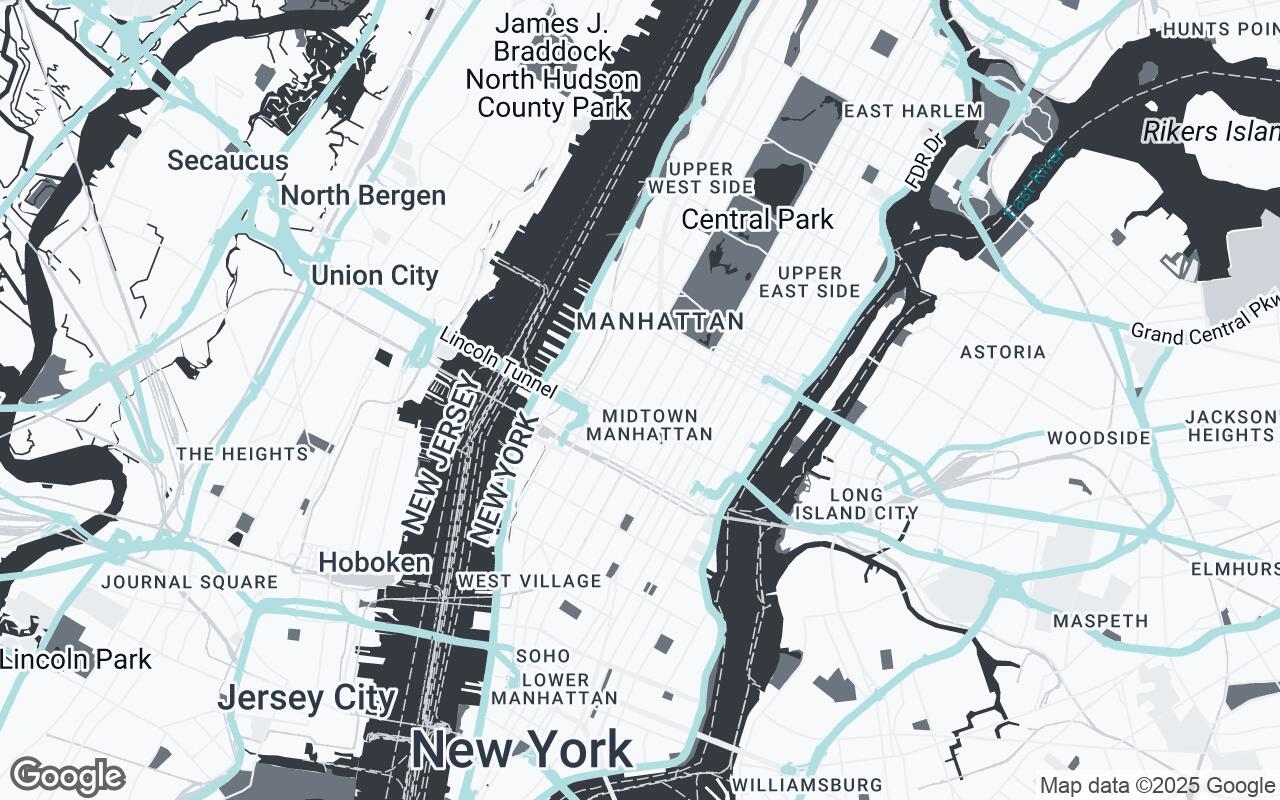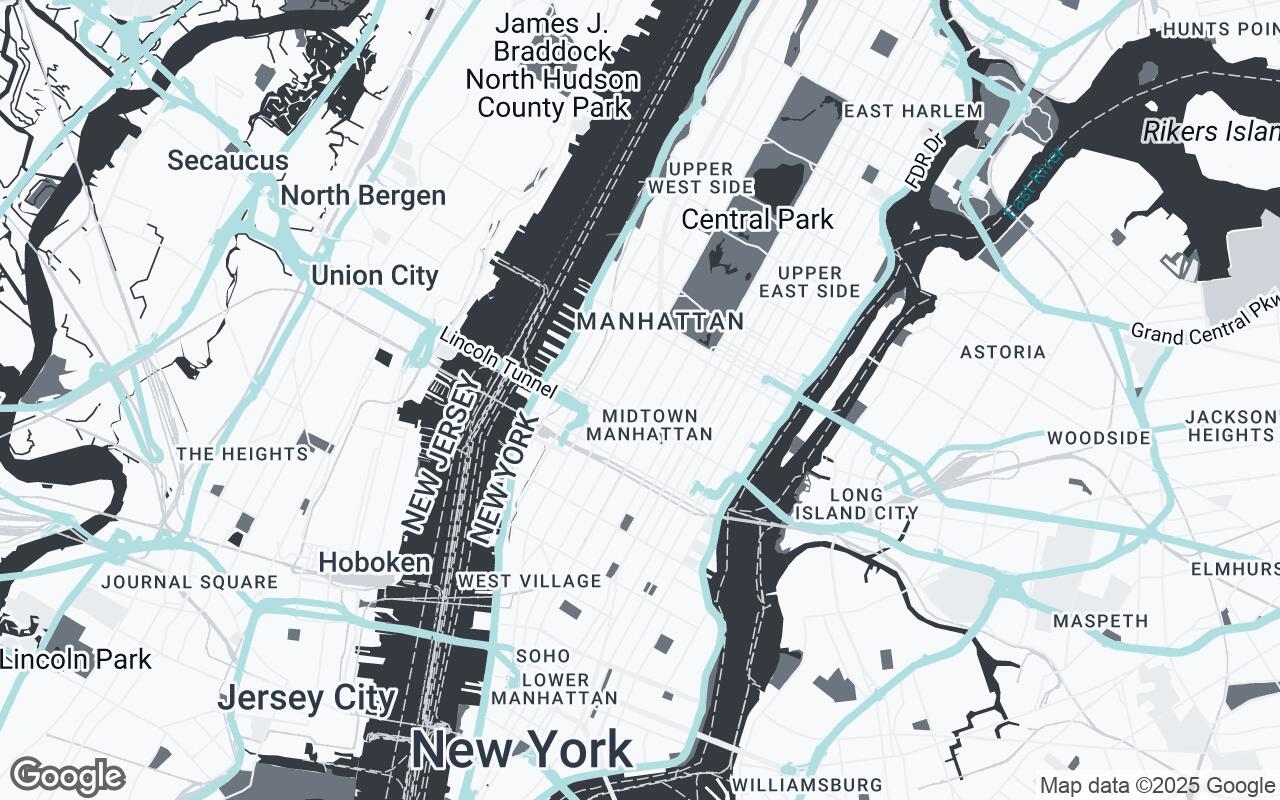
DesignGrid Pro: The Architect's Canvas for Urban Exploration
Elevating Site Analysis and Project Visualization with a Purpose-Built Map Style
DesignGrid Pro: The Architect's Canvas for Urban Exploration
Elevating Site Analysis and Project Visualization with a Purpose-Built Map Style
For too long, architects, interior designers, and urban planners have navigated the complexities of site analysis and project visualization using maps designed for general navigation. These maps, while excellent for getting from point A to point B, often present a cacophony of visual information – vibrant colors, distracting points of interest, and an overwhelming density of labels – that actively hinders the precise, context-driven work of design professionals. The need for a map that speaks the language of design, offering clarity, precision, and a neutral canvas, has never been more apparent.
Introducing DesignGrid Pro, a revolutionary Google Maps style meticulously tailored for the architectural and design community. DesignGrid Pro provides a clean, precise, and context-rich visual foundation, transforming how professionals approach site analysis, project planning, and client presentations. It offers a minimalist yet profoundly informative map experience, emphasizing structural elements and spatial relationships over distracting visual noise. Our mission is to empower designers to quickly grasp site context, visualize potential, and seamlessly integrate their own data without the map itself becoming a visual obstacle.
Core Philosophy: Clarity, Context, and Neutrality
At the heart of DesignGrid Pro lies a set of design principles crafted to meet the exacting demands of the design world:
- Clarity over Clutter: We prioritize essential information, de-emphasizing non-critical elements to ensure that the most relevant data stands out without competition.
- Contextual Awareness: The style highlights the built environment and its immediate surroundings, providing a robust understanding of the urban fabric within which projects reside.
- Aesthetic Neutrality: DesignGrid Pro offers a professional, unobtrusive base that complements, rather than competes with, your design work. It's a foundation, not a focal point.
- Hierarchical Information: We clearly distinguish between primary, secondary, and tertiary map features, guiding the eye to the most important elements first.
- Precision in Representation: Clean lines, subtle textures, and accurate spatial rendering ensure a precise understanding of the environment.
- Print-Friendly: Optimized for both digital viewing and high-quality print outputs, ensuring your presentations look sharp in any medium.
- Data Integration Ready: Designed to easily overlay project-specific data, such as zoning information, sun path diagrams, or proposed structures, without visual conflict.
Palette Deep Dive: Why Muted Tones Enhance Design Work
The visual language of DesignGrid Pro is intentionally subdued, a deliberate choice to create the ultimate neutral canvas for your designs. Our palette is a carefully curated selection of muted tones, designed to recede into the background while still providing crucial information.
- Neutrals (
#F8F9FA,#E9ECEF,#CED4DA,#ADB5BD,#495057): These form the backbone of the map, providing a range of subtle grays and off-whites that define land, water, and less critical features. They ensure that the map never overwhelms your project's vibrant colors or intricate details. - Primary (
#343A40) & Secondary (#6C757D): These darker tones are reserved for primary roads, significant building outlines, and key labels, offering just enough contrast to define essential infrastructure without being visually aggressive. - Accent (
#A8DADC): A subtle, cool accent color is used sparingly for elements that require a gentle highlight, such as water bodies or specific points of interest that need to be subtly distinguished, adding a touch of sophistication without drawing undue attention.
This thoughtful color scheme ensures that your architectural models, site plans, and proposed interventions can be overlaid onto the map without clashing, allowing your design to be the star of the show.
Feature Focus: Buildings, Roads, and Essential Urban Fabric
DesignGrid Pro sharpens the focus on the elements most critical to architects and planners:
- Building Footprints: Clearly defined and subtly textured, building outlines provide immediate context for massing, density, and urban form. This allows for quick assessment of adjacent structures and potential view corridors.
- Road Networks: Primary and secondary roads are rendered with distinct but understated lines, emphasizing circulation patterns and access points without the visual noise of excessive road furniture or overly bright colors.
- Topography and Contours: Where available, subtle contour lines provide an understanding of the site's elevation changes, crucial for grading and drainage strategies.
- Water Bodies: Lakes, rivers, and coastlines are depicted with the gentle accent color, providing environmental context without dominating the view.
- Land Use Boundaries: Essential for urban planners, these are subtly indicated, allowing for a quick understanding of zoning and regulatory contexts.
De-cluttering the View: What's Hidden and Why
One of DesignGrid Pro's most powerful features is what it doesn't show. We've meticulously removed or de-emphasized elements that typically distract from design-centric analysis:
- Excessive Points of Interest (POIs): While useful for navigation, a multitude of restaurant, shop, and tourist attraction icons can obscure critical site information. DesignGrid Pro minimizes these, showing only the most significant landmarks or public amenities.
- Vibrant Natural Features: Parks and green spaces are rendered in muted tones, providing context without the bright greens that can clash with design overlays.
- Non-Essential Labels: Street names and neighborhood labels are present but scaled and colored to be informative without being intrusive, allowing designers to add their own project-specific annotations without visual competition.
This strategic de-cluttering ensures that the map serves as a clean, legible base, allowing your design data to take center stage.
Integration with Design Workflows: CAD, BIM, and Client Presentations
DesignGrid Pro is not just a pretty map; it's a powerful tool designed to integrate seamlessly into your existing design workflows:
- CAD & BIM Foundation: Export high-resolution images of DesignGrid Pro as a base layer for your CAD drawings or BIM models, providing accurate geographical context for your designs.
- Site Analysis Overlays: Easily overlay sun path diagrams, wind studies, pedestrian flow analyses, or noise pollution maps onto the neutral map background, making complex data more digestible.
- Client Presentations: Impress clients with professional, clear, and context-rich presentations. DesignGrid Pro provides a sophisticated backdrop that elevates the perceived value of your work, allowing clients to focus on your design proposals without distraction.
- Print-Ready Output: The optimized palette and clear hierarchy ensure that maps printed for reports or physical presentations maintain their legibility and aesthetic quality.
Beyond Navigation: Using DesignGrid Pro for Site Analysis and Planning
DesignGrid Pro transcends the role of a mere navigation tool, becoming an indispensable asset for deep site analysis and strategic planning:
- Urban Context Studies: Quickly understand the scale, density, and character of the surrounding urban fabric.
- Accessibility & Circulation: Analyze pedestrian and vehicular access points, public transport links, and potential circulation challenges.
- Shadow Studies: Use the clear building footprints as a precise base for conducting shadow analyses, understanding solar access, and optimizing building orientation.
- Zoning & Regulatory Review: Overlay local zoning maps or regulatory boundaries to ensure compliance and identify development opportunities.
- Environmental Impact Assessment: Visualize natural features, water bodies, and green spaces to inform sustainable design strategies.
Customization Potential: Adapting the Style to Specific Project Needs
While DesignGrid Pro offers a robust default, its underlying flexibility allows for further customization. Designers can, for instance, highlight specific zones relevant to their project, add custom data layers, or even subtly adjust certain feature colors to align with a particular project's branding or visual identity. This adaptability ensures that the map can evolve with the unique demands of each new commission.
The Future of Design-Oriented Cartography
DesignGrid Pro represents a significant step forward in design-oriented cartography. As our cities grow more complex and design challenges become more intricate, the tools we use must evolve. This style is not just about making maps look better; it's about making them work smarter for the professionals who shape our built environment. It's about providing a foundation that fosters clearer thinking, more precise planning, and ultimately, better design outcomes.
Conclusion: Empowering Designers with Smarter Maps
DesignGrid Pro is more than just a new map style; it's a commitment to empowering architects, interior designers, and urban planners with the precise, uncluttered, and aesthetically neutral visual foundation they deserve. By stripping away the unnecessary and highlighting the essential, DesignGrid Pro transforms the map into a true architect's canvas – a tool that enhances understanding, streamlines workflows, and elevates the quality of design communication. Step into a new era of site analysis and project visualization. Discover the clarity and precision of DesignGrid Pro today.