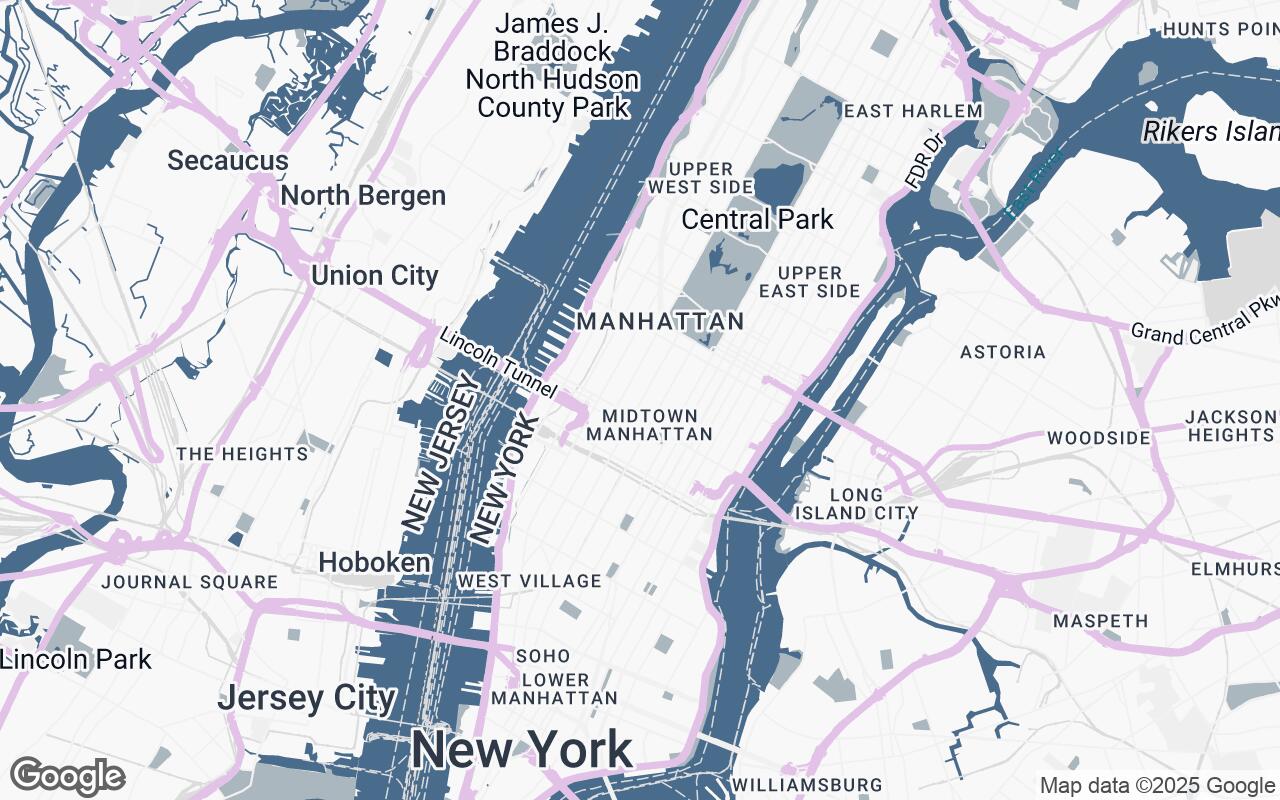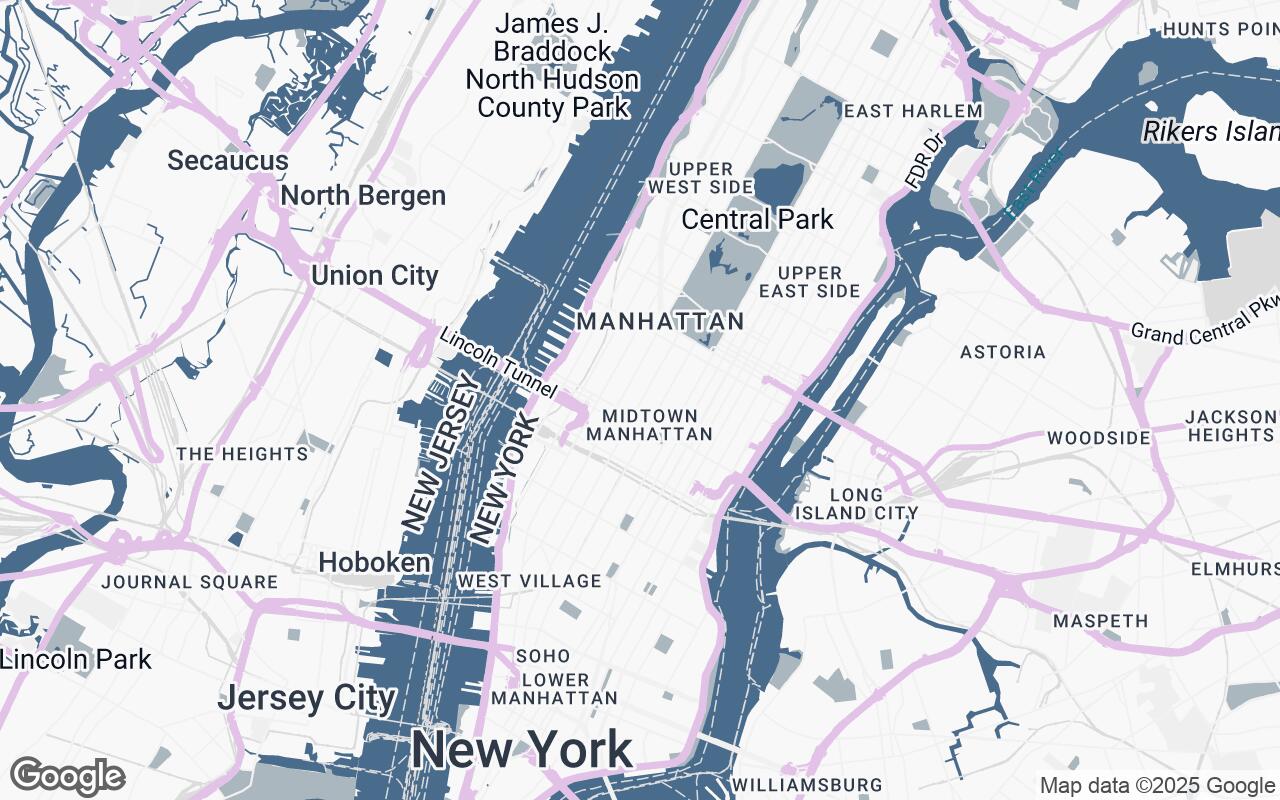
DesignAtlas: Reimagining Google Maps for the Architectural Eye
A Deep Dive into a Purpose-Built Visual Style for Architects, Interior Designers, and Urban Planners, Enhancing Spatial Understanding and Design Workflow.
DesignAtlas: Reimagining Google Maps for the Architectural Eye
A Deep Dive into a Purpose-Built Visual Style for Architects, Interior Designers, and Urban Planners, Enhancing Spatial Understanding and Design Workflow.
Introduction: The Need for a Designer-Centric Map
For professionals in architecture, interior design, and urban planning, a map is far more than a navigation tool. It's a foundational canvas for site analysis, conceptualization, and client communication. Yet, standard mapping services, while incredibly powerful, often fall short of meeting the specific visual and informational needs of the design community. Their default styles, optimized for general navigation, can introduce visual clutter, obscure critical contextual data, and lack the aesthetic precision demanded by design professionals.
Imagine a Google Map that speaks your language – a visual lexicon tailored to highlight building footprints, land use patterns, infrastructure, and environmental features with unparalleled clarity and aesthetic harmony. This is the vision behind DesignAtlas, a revolutionary new Google Maps style crafted specifically for discerning architects, urban planners, and interior designers. DesignAtlas transforms Google Maps into an essential tool for spatial analysis and design conceptualization, streamlining complex data into an easily digestible format that empowers your creative process.
The Vision Behind DesignAtlas: Precision, Clarity, and Aesthetics
DesignAtlas was born from a simple yet profound realization: designers need a map that prioritizes context over clutter. Our goal was to create a refined visual language for Google Maps that emphasizes the contextual information most relevant to design professionals. This means a deliberate reduction of visual noise, allowing for focused analysis of spatial relationships, potential design interventions, and the inherent opportunities and constraints of a site.
Whether you're conducting a preliminary site visit, preparing for a client presentation, or deep in the initial stages of planning, DesignAtlas offers a visual environment that enhances understanding and accelerates decision-making. It's not just about seeing where things are; it's about understanding why they are there and how they relate to your design aspirations.
Key Design Principles: How We Built It
Every element of DesignAtlas has been meticulously considered, guided by a set of core design principles that ensure its utility and aesthetic appeal for the professional user:
- Clarity over Clutter: We minimize distractions, focusing solely on essential spatial data. Irrelevant POIs and overly vibrant colors are subdued or removed to maintain a clean visual field.
- Contextual Relevance: The style highlights critical elements like building footprints, land use zoning, and infrastructure networks, providing immediate insights into the site's character.
- Aesthetic Precision: Clean lines, subtle fills, and a balanced color palette create a professional and sophisticated appearance, reflecting the precision inherent in architectural drawings.
- Hierarchical Information: Elements are differentiated clearly based on their importance to design analysis, ensuring that the most crucial data stands out without overwhelming the user.
- Adaptability: DesignAtlas is equally useful for macro urban planning studies and micro interior design contexts, offering a consistent visual language across scales.
- Soft Contrast: We ensure readability without harsh visual breaks, promoting extended use without eye strain.
- Blueprint Analogy: The overall aesthetic evokes the precision, detail, and analytical nature of traditional architectural blueprints, making it intuitively familiar to professionals.
The DesignAtlas Palette: Colors That Speak to Professionals
Central to the DesignAtlas experience is its carefully curated color palette, designed to be both functional and aesthetically pleasing. We've moved away from the vibrant, often distracting hues of standard maps, opting instead for a sophisticated, muted scheme that supports focused analysis:
- Neutrals (
#F8F8F8,#EFEFEF,#DCDCDC,#A0A0A0,#606060): These form the backbone of the map, providing a clean, unobtrusive background for roads, less important features, and general terrain. They ensure readability and a sense of calm. - Primary (
#4A6C8C): A muted blue-grey, this color is reserved for prominent features such as building footprints and significant water bodies. It provides clear definition without being overly dominant, echoing the precise lines of a technical drawing. - Secondary (
#AAB7BF): A lighter blue-grey, used for secondary features like parks, green spaces, and less prominent infrastructure. It offers a subtle contrast to the primary color, allowing for differentiation while maintaining harmony. - Accent (
#E0BBE4): A soft, sophisticated lavender, this color is strategically used for highlights, points of interest that require attention, or specific data overlays. It provides a gentle visual cue without disrupting the overall serene aesthetic.
This palette ensures that the map remains legible and informative, while also serving as a professional backdrop for your design work.
Navigating the Map: Specific Styling Choices for Roads, Buildings, and Landscapes
Every map element in DesignAtlas has been re-envisioned:
- Roads: Rendered in varying shades of neutral grey, roads are present but subdued, allowing their hierarchy to be understood without drawing undue attention from surrounding structures. Major arteries are distinct, while smaller streets blend seamlessly into the urban fabric.
- Buildings: Building footprints are a focal point, rendered in the primary blue-grey (
#4A6C8C). Their clear, defined outlines and subtle fills make them immediately recognizable and easy to analyze for massing and context. This emphasis is crucial for urban infill projects and site planning. - Landscapes & Green Spaces: Parks, forests, and other natural areas are depicted with the secondary blue-grey (
#AAB7BF), providing a soft, natural contrast that clearly delineates green infrastructure without resorting to vibrant greens that can distract from built forms. - Water Bodies: Lakes, rivers, and oceans are rendered in the primary blue-grey, maintaining consistency with built elements and reinforcing the blueprint aesthetic.
- Points of Interest (POIs): Minimized and styled to fit the aesthetic, POIs are only highlighted when truly relevant, often using the subtle accent color to draw attention without visual noise.
Enhancing Workflow: How DesignAtlas Supports Site Analysis and Conceptualization
DesignAtlas is more than just a pretty map; it's a powerful workflow enhancer:
- Streamlined Site Analysis: Quickly identify property lines, building setbacks, existing infrastructure, and surrounding land uses. The clarity of the map allows for rapid assessment of site opportunities and constraints.
- Informed Conceptualization: With a clear understanding of the context, designers can more effectively conceptualize initial design interventions, test massing ideas, and understand the impact of their proposals on the surrounding environment.
- Reduced Visual Fatigue: The soft contrast and professional palette reduce eye strain, allowing for longer, more productive work sessions.
- Pre-Visualization: Gain a better sense of scale and spatial relationships, aiding in the early stages of design where broad strokes are critical.
Beyond Navigation: Leveraging DesignAtlas for Client Presentations
First impressions matter, and a professional presentation can significantly impact client perception. DesignAtlas elevates your presentations by:
- Professional Aesthetics: Presenting site context with a sophisticated, clean visual style that aligns with the quality of your design work.
- Clear Communication: The reduced clutter and focused information make it easier for clients to understand complex spatial data and the rationale behind your design decisions.
- Enhanced Storytelling: Use the map as a compelling backdrop to tell the story of your site, its challenges, and the innovative solutions your design provides.
- Credibility: Demonstrate your attention to detail and your commitment to using the best tools available to inform your projects.
Technical Implementation: Applying DesignAtlas to Google Styled Maps
DesignAtlas is implemented using the robust styling capabilities of the Google Maps Platform. This means it's not a separate application, but a custom visual layer applied directly to the familiar Google Maps interface. This integration ensures seamless access to Google Maps' extensive data, global coverage, and powerful APIs, all while benefiting from the unique DesignAtlas aesthetic. It's a testament to the flexibility of modern mapping technologies, allowing us to tailor the user experience precisely to the needs of the architectural and design community.
Future Possibilities: Expanding the DesignAtlas Ecosystem
The launch of DesignAtlas is just the beginning. We envision an evolving ecosystem that further empowers designers:
- Custom Overlays: Future iterations could allow users to easily overlay their own data, such as zoning maps, sun path analyses, or even preliminary massing models.
- 3D Integration: Exploring subtle 3D representations of buildings that maintain the blueprint aesthetic while adding depth.
- Community Contributions: Fostering a community where designers can share their own custom layers or contribute to the evolution of the style.
- Integration with Design Software: Exploring direct integrations with popular CAD and BIM software for a truly seamless workflow.
Conclusion: DesignAtlas - Your Blueprint for Spatial Insight
DesignAtlas is more than just a new map style; it's a commitment to enhancing the daily workflow of architects, interior designers, and urban planners. By transforming Google Maps into a tool that prioritizes clarity, precision, and aesthetic harmony, we empower you to gain deeper spatial insights, streamline your design process, and communicate your vision with unparalleled professionalism. Embrace DesignAtlas – your new blueprint for understanding the world around you, one meticulously styled detail at a time.