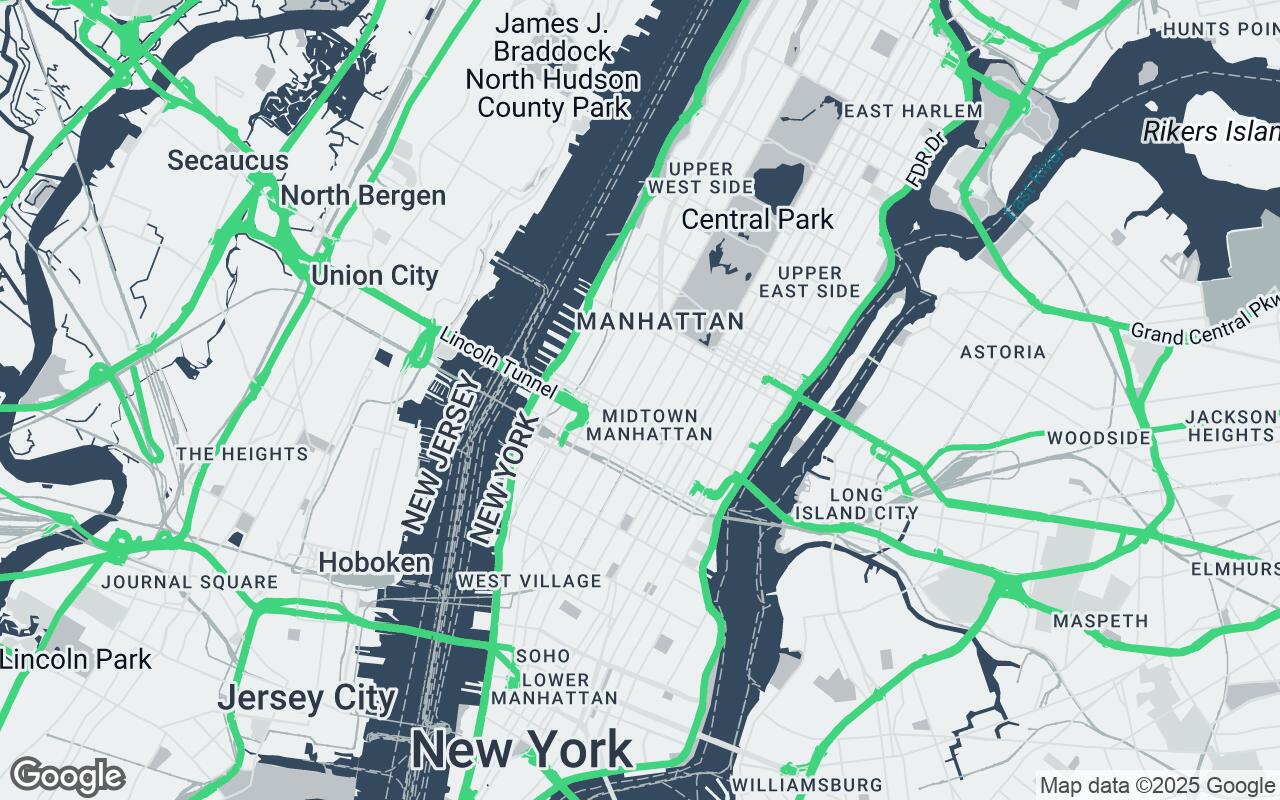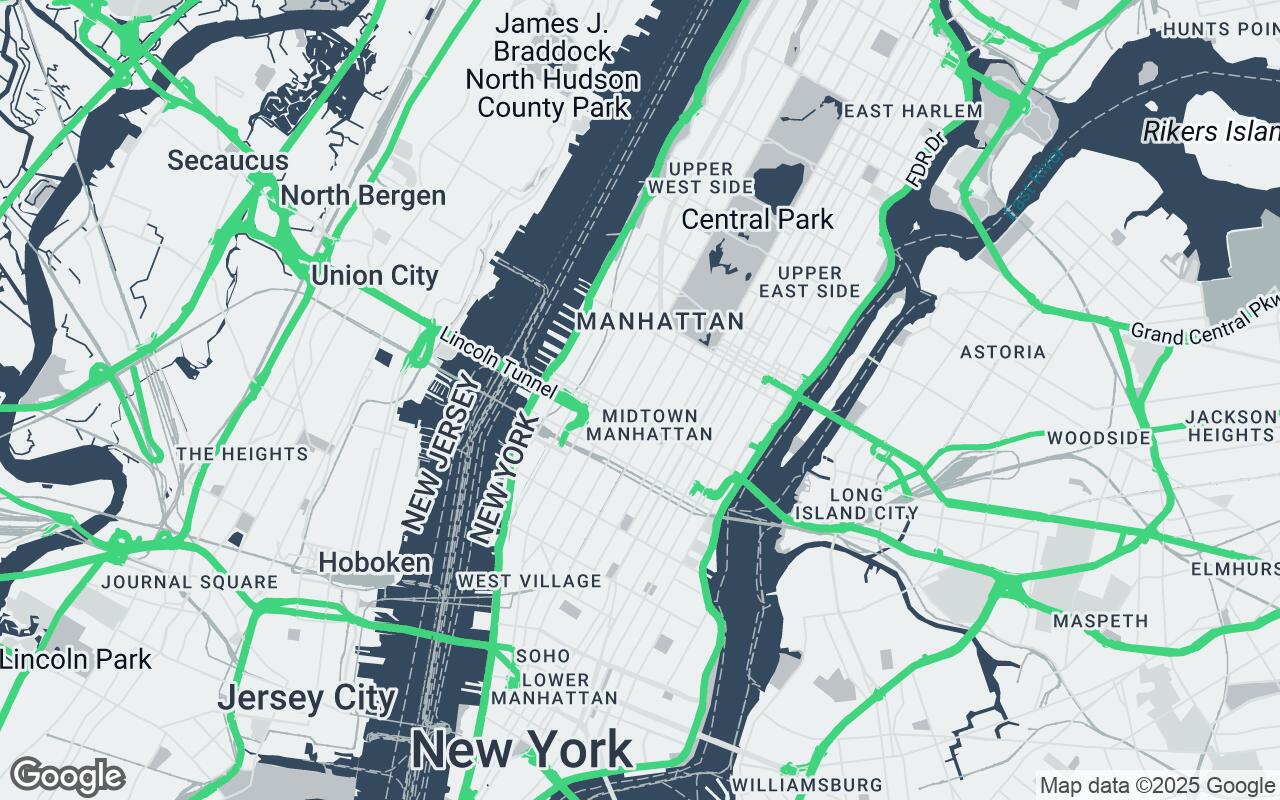
Design Canvas: Revolutionizing Google Maps for Architectural & Interior Design
Transforming navigation into a precision tool for spatial analysis and creative inspiration.
Design Canvas: Revolutionizing Google Maps for Architectural & Interior Design
Transforming navigation into a precision tool for spatial analysis and creative inspiration.
For architects, interior designers, and urban planners, the map is more than just a guide; it's a foundational document, a canvas for conceptualization, and a critical tool for understanding context. Yet, traditional mapping services, while indispensable for navigation, often fall short of meeting the nuanced demands of professional design. Their vibrant, often cluttered interfaces, designed for general public use, can obscure the very details that matter most to a discerning professional focused on spatial relationships, material palettes, and contextual integration.
This is where Design Canvas emerges. We've reimagined Google Maps, transforming it from a mere navigation aid into a sophisticated, precision tool tailored specifically for the architectural and interior design community. It's a map style crafted not just to show you where to go, but to help you see, analyze, and create.
Understanding the "Design Canvas" Philosophy
At its heart, Design Canvas is about clarity and purpose. We understand that for design professionals, the map acts as a foundational design tool. It's about visualizing project sites, understanding surrounding environments, and even tracing material flows with enhanced precision. Our philosophy is to provide a neutral yet informative backdrop, minimizing visual clutter while highlighting key structural, natural, and infrastructural elements that are crucial for design conceptualization and client presentations.
Imagine a map that doesn't compete with your design ideas but rather supports and enhances them. A map that allows you to focus on the inherent qualities of a site – its topography, existing structures, vegetation, and urban fabric – without the distraction of overly bright colors or superfluous points of interest. This is the essence of Design Canvas: a sophisticated design canvas ready for your creative imprint.
Key Design Principles: Clarity, Context, and Subtlety
Every aspect of Design Canvas has been meticulously crafted around a set of core design principles, ensuring it serves as an intuitive and powerful tool for professionals:
- Clarity over Clutter: We prioritize essential information, reducing visual noise to allow critical details to stand out. Unnecessary labels and vibrant colors are minimized, creating a clean, focused view.
- Contextual Harmony: The style provides environmental context without overwhelming the design focus. It offers just enough information to understand the surroundings without distracting from your primary project area.
- Subtle Sophistication: Utilizing a refined color palette and carefully selected typography, Design Canvas exudes a professional and understated elegance, suitable for high-level presentations.
- Scalable Detail: Information density adjusts intelligently with zoom levels. As you zoom in, more granular details emerge, ensuring the map remains informative without becoming overwhelming at any scale.
- Materiality Focus: Where relevant, the style hints at material distinctions for features like parks, water bodies, and urban areas, offering a subtle layer of information crucial for material palette considerations.
- Print-Friendly: Optimized for both digital display and high-quality print outputs, ensuring your site plans and contextual maps look impeccable whether on screen or in a physical portfolio.
- Inspirational Foundation: Ultimately, Design Canvas serves as a clean slate, an inspiring foundation upon which to build and visualize your architectural and interior design concepts.
The Palette of Precision: Colors for Professional Use
Our chosen color palette is central to the Design Canvas experience. It's a deliberate departure from the often-saturated hues of standard maps, opting instead for a sophisticated, muted range that supports focus and reduces visual fatigue.
- Primary (
#34495E): A deep, professional charcoal blue, used for primary roads, significant buildings, and key textual elements, providing strong contrast and legibility without being harsh. - Secondary (
#BDC3C7): A soft, cool gray, applied to secondary roads, less prominent structures, and background details, ensuring they recede gracefully while remaining visible. - Neutrals (
#ECF0F1,#D5DBDB,#AAB7B8,#6C7A89): A gradient of light to medium grays forms the backbone of the map, defining land areas, parks, and less critical features. These neutrals provide a calm, consistent backdrop that allows your design elements to pop. - Accent (
#2ECC71): A subtle, fresh green is reserved for specific natural features like parks and forests, offering a gentle visual cue without dominating the overall aesthetic. This accent color is used sparingly to guide the eye and add a touch of organic warmth.
This carefully curated palette ensures that the map remains a neutral yet informative canvas, allowing your project's unique design elements to take center stage.
Implementing the Style: A Guide to Google Styled Maps
Adopting the Design Canvas style for your projects is straightforward, leveraging the power of Google Styled Maps. Whether you're integrating maps into a web application, a custom tool, or simply generating high-resolution images for presentations, the Design Canvas style can be applied with ease. Our comprehensive documentation will guide you through the process of applying this professional style to your Google Maps implementations, ensuring a seamless transition to a more design-centric mapping experience.
Enhancing Workflow: How "Design Canvas" Supports Project Phases
Design Canvas isn't just aesthetically pleasing; it's a powerful functional tool that integrates seamlessly into various stages of your design workflow:
- Conceptualization: Use the clean backdrop to sketch initial ideas, analyze site lines, and understand spatial relationships without visual distraction.
- Site Analysis: Clearly identify existing structures, topography, vegetation, and infrastructure. The subtle materiality hints can inform early material and landscaping decisions.
- Design Development: Overlay your design proposals onto a contextually rich yet visually calm map, allowing for precise alignment and integration.
- Client Presentations: Present your projects with a sophisticated, professional map that elevates the overall presentation quality, making it easier for clients to visualize the project within its environment.
Beyond Navigation: Using Maps for Site Analysis and Client Presentations
Design Canvas transcends mere navigation, becoming an indispensable asset for deeper analytical work and compelling client communication:
- Advanced Site Analysis: Beyond basic features, the clarity of Design Canvas allows for easier overlay of critical data such as solar paths, wind patterns, noise contours, and pedestrian flows. Its neutral background ensures these overlays are the focus, not the map itself.
- Material Flow Visualization: For urban planners and landscape architects, the subtle distinctions in the map's palette can aid in visualizing existing material palettes of an area, informing sustainable design choices.
- Contextual Storytelling: In client presentations, Design Canvas provides a sophisticated visual narrative. It allows you to present your design within its true context, highlighting how it responds to and enhances its surroundings, fostering a deeper understanding and appreciation from stakeholders.
Future Possibilities: Integrating BIM and AR Overlays
The vision for Design Canvas extends beyond its current capabilities. We envision a future where this refined map style serves as the ultimate base layer for even more advanced integrations:
- BIM Integration: Imagine seamlessly overlaying Building Information Modeling (BIM) data directly onto the Design Canvas map, allowing for real-time contextualization of detailed architectural models within their urban or natural environment.
- Augmented Reality (AR) Overlays: Picture walking a site with an AR application, where your proposed design, rendered with BIM precision, is overlaid onto the real-world view, with Design Canvas providing the foundational, uncluttered map data beneath. This would revolutionize site visits and client walkthroughs.
These future possibilities underscore our commitment to evolving Design Canvas into an even more powerful, integrated tool for the design professional.
Conclusion: The Map as a Foundational Design Element
Design Canvas is more than just a new map style; it's a paradigm shift in how design professionals interact with geographical data. By transforming Google Maps into a sophisticated design canvas, we empower architects, interior designers, and urban planners with a tool that enhances clarity, fosters creativity, and elevates presentations. It's a map that understands your needs, speaks your language, and serves as a foundational element in bringing your most ambitious designs to life. Embrace the precision, clarity, and sophistication of Design Canvas, and redefine your relationship with the world around your designs.