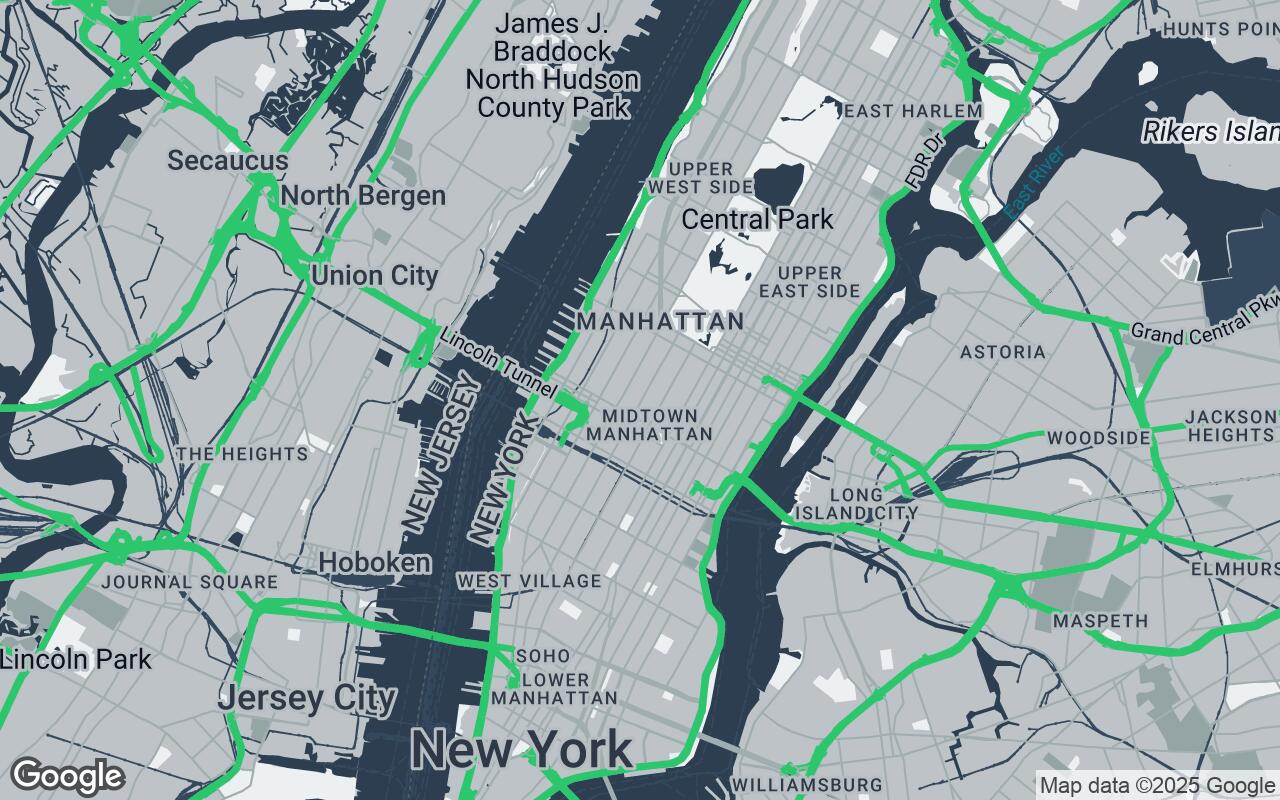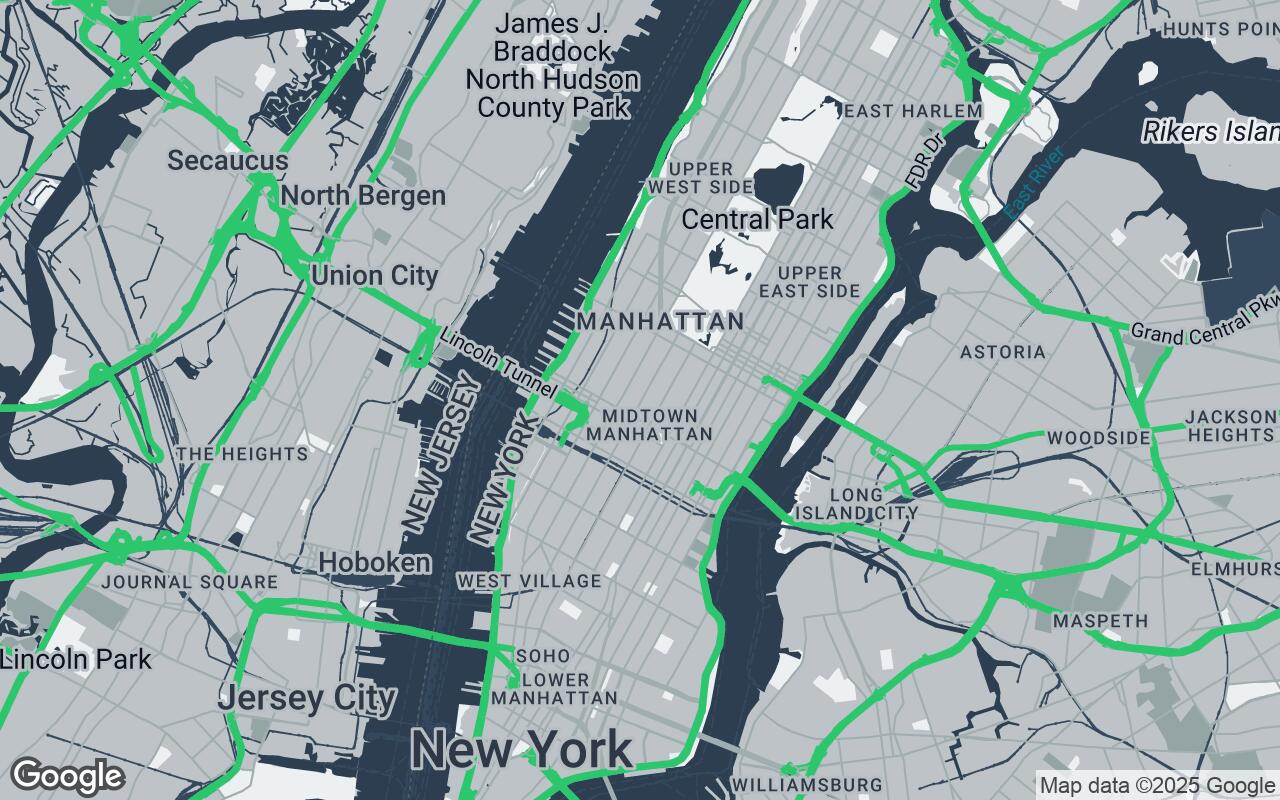
BlueprintView: Redefining Google Maps for Architectural & Interior Design Professionals
A specialized Google Maps visual style engineered for precision, context, and aesthetic clarity, empowering designers to seamlessly integrate urban fabric into their creative process.
BlueprintView: Redefining Google Maps for Architectural & Interior Design Professionals
A specialized Google Maps visual style engineered for precision, context, and aesthetic clarity, empowering designers to seamlessly integrate urban fabric into their creative process.
Introduction: The Critical Role of Context in Design
For architects, interior designers, and urban planners, context is not merely a background; it is the very fabric from which design emerges. Understanding a site's surrounding environment—its urban rhythm, natural elements, existing structures, and even the subtle nuances of its material palette—is paramount to creating spaces that are not only functional and beautiful but also deeply resonant with their location. Yet, traditional mapping tools, designed for general navigation, often fall short. They present a visual cacophony of information, obscuring the critical details designers need and failing to offer the aesthetic clarity that complements the design process.
Enter BlueprintView, a groundbreaking Google Maps style meticulously crafted to meet the exacting demands of design professionals. It transforms the familiar map into an indispensable design tool, offering a precise, uncluttered, and contextually rich experience that seamlessly integrates the urban fabric into your creative workflow.
Unpacking BlueprintView: A Philosophy of Precision and Clarity
BlueprintView is more than just a new color scheme; it's a philosophy. It's built for architects and interior designers who require a precise, uncluttered, and contextually rich mapping experience to inform their spatial and material design decisions. Our core mission is to facilitate the seamless integration of urban fabric into your projects.
BlueprintView provides a highly refined Google Maps style optimized for the specific needs of architectural and interior design professionals. It emphasizes:
- Clarity: Prioritizing essential spatial data over visual noise.
- Spatial Relationships: Clearly delineating connections between structures and spaces.
- Contextual Details: Highlighting surrounding elements without overwhelming the view.
This style aids significantly in conceptualization, site analysis, and client presentations by presenting information in a visually coherent and architecturally sensitive manner. It allows users to quickly grasp site conditions, surrounding structures, and even subtle material influences, fostering more informed and inspired design decisions.
Core Design Principles: Guiding the Visual Language
The visual language of BlueprintView is governed by a set of carefully considered design principles, ensuring every pixel serves a purpose in enhancing the designer's understanding:
- Clarity over Clutter: We prioritize essential spatial data, minimizing visual noise. This means less emphasis on street names and points of interest, and more on building footprints and topographical features.
- Contextual Richness: BlueprintView subtly highlights surrounding urban fabric and natural elements. Parks, water bodies, and adjacent buildings are rendered with enough detail to provide context without distracting from the primary focus.
- Material Sensitivity: Where applicable, we suggest material types through subtle color and texture cues. For instance, large concrete areas might have a slightly different tone than natural landscapes, offering an intuitive read of the environment.
- Geometric Precision: The style emphasizes clean lines and accurate representations of built forms. Buildings are rendered with sharp edges, reflecting the precision inherent in architectural drawings.
- Hierarchical Information: Visual weight is strategically used to guide attention to key architectural elements. Primary structures or areas of interest can stand out subtly against a muted background.
- Print-Ready Aesthetic: Designed for both digital and high-quality print output, BlueprintView ensures that your site plans and contextual maps look professional and legible whether on screen or on paper.
- Subtle Palette: A refined, muted color scheme complements design work, rather than competing with it. This allows your design elements to take center stage when overlaid on the map.
The BlueprintView Palette: Strategic Color Application
The aesthetic foundation of BlueprintView lies in its carefully curated color palette, designed to be both sophisticated and highly functional:
- Primary (
#2C3E50): A deep, rich charcoal blue, serving as the dominant color for significant built forms and primary roads, providing a strong, grounding presence. - Secondary (
#BDC3C7): A soft, cool gray, used for secondary roads, less prominent structures, and background elements, ensuring visual hierarchy without harsh contrasts. - Neutrals (
#ECF0F1,#BDC3C7,#95A5A6,#7F8C8D,#34495E): A gradient of grays, from light to dark, applied to various land uses, water bodies, and topographical features. This range provides depth and differentiation while maintaining a cohesive, understated look. - Accent (
#D4AC0D): A subtle, sophisticated gold, reserved for specific highlights such as public transport lines, key landmarks, or user-defined points of interest. This provides a touch of visual interest without overwhelming the overall muted aesthetic.
This palette ensures that the map remains visually calm and professional, allowing designers to overlay their own conceptual sketches, massing models, or material boards without color clashes or visual noise.
Mapping Instructions: Translating Principles to Google Styles
Implementing BlueprintView involves a meticulous translation of these principles into Google Maps' styling capabilities. Roads are rendered with clean, thin lines, differentiating between major arteries and local streets through subtle variations in the primary and secondary grays. Buildings are depicted with solid fills in the primary charcoal, emphasizing their footprint and mass, while less significant structures might use the secondary gray. Water bodies are given a cool, slightly desaturated blue from the neutral range, providing a calming contrast. Parks and green spaces utilize a muted green-gray, suggesting natural elements without vibrant, distracting hues. Labels are minimized and appear in a legible, non-intrusive font, ensuring clarity without clutter. Points of interest are either suppressed or rendered with minimal iconography, allowing the designer to focus on the spatial relationships rather than commercial distractions.
Practical Applications: How Architects and Designers Utilize BlueprintView
BlueprintView is engineered to integrate seamlessly into various stages of the design process:
- Site Analysis: Quickly identify site boundaries, surrounding building heights, sun paths, and prevailing winds. Understand pedestrian flow and vehicular access points with unparalleled clarity.
- Conceptualization: Use the clean base map to sketch initial ideas, massing studies, and programmatic layouts directly onto a contextually rich background.
- Client Presentations: Present site context and design proposals with a professional, aesthetically pleasing map that enhances credibility and understanding.
- Material Sourcing: Gain a better understanding of local material availability or contextual material palettes by observing surrounding structures and landscapes.
- Urban Planning: Visualize density, green infrastructure, and public spaces with a focus on spatial relationships and connectivity.
- Interior Design: For projects with significant external views, understand the visual context, light conditions, and privacy implications from specific interior vantage points.
Beyond the Map: Integrating Spatial Intelligence into Design Workflow
BlueprintView transcends the traditional role of a map; it becomes a dynamic canvas for spatial intelligence. By providing a clear, architecturally sensitive representation of the built environment, it empowers designers to make more informed decisions from the outset. It facilitates a deeper understanding of how a proposed design interacts with its surroundings, influencing everything from façade design and material selection to fenestration and landscape integration. This enhanced spatial awareness can lead to more sustainable, contextually appropriate, and ultimately, more successful projects. It bridges the gap between abstract design concepts and the tangible reality of a site, fostering a holistic approach to design.
Case Studies: Real-World Impact of Contextual Mapping
Consider an architectural firm tasked with designing a new cultural center in a dense urban core. Using BlueprintView, the team could instantly visualize the surrounding historical buildings, pedestrian thoroughfares, and public plazas. The map's geometric precision allowed for accurate massing studies that respected sightlines and urban scale, while its subtle palette ensured that their proposed design stood out clearly during client reviews. The ability to quickly discern adjacent building heights and material tones informed their facade design, ensuring a harmonious integration with the existing urban fabric.
Similarly, an interior design studio working on a high-rise residential project utilized BlueprintView to analyze views and light exposure for each unit. By understanding the precise orientation of the building within its urban context, they could optimize window placements, select appropriate glazing, and even inform furniture layouts to maximize natural light and desirable vistas, leading to highly personalized and context-aware interiors.
The Future of Design Cartography: Evolution of BlueprintView
BlueprintView represents a significant leap forward in design cartography, but its evolution is ongoing. We are committed to continuous refinement, exploring new ways to integrate even richer contextual data—such as sun path overlays, wind patterns, and even real-time traffic data—all while maintaining the core principles of clarity and aesthetic sophistication. As design tools become increasingly integrated, BlueprintView aims to be the foundational visual layer that empowers architects and designers to build with greater precision, deeper understanding, and profound respect for context. Embrace BlueprintView and redefine how you see the world you design.