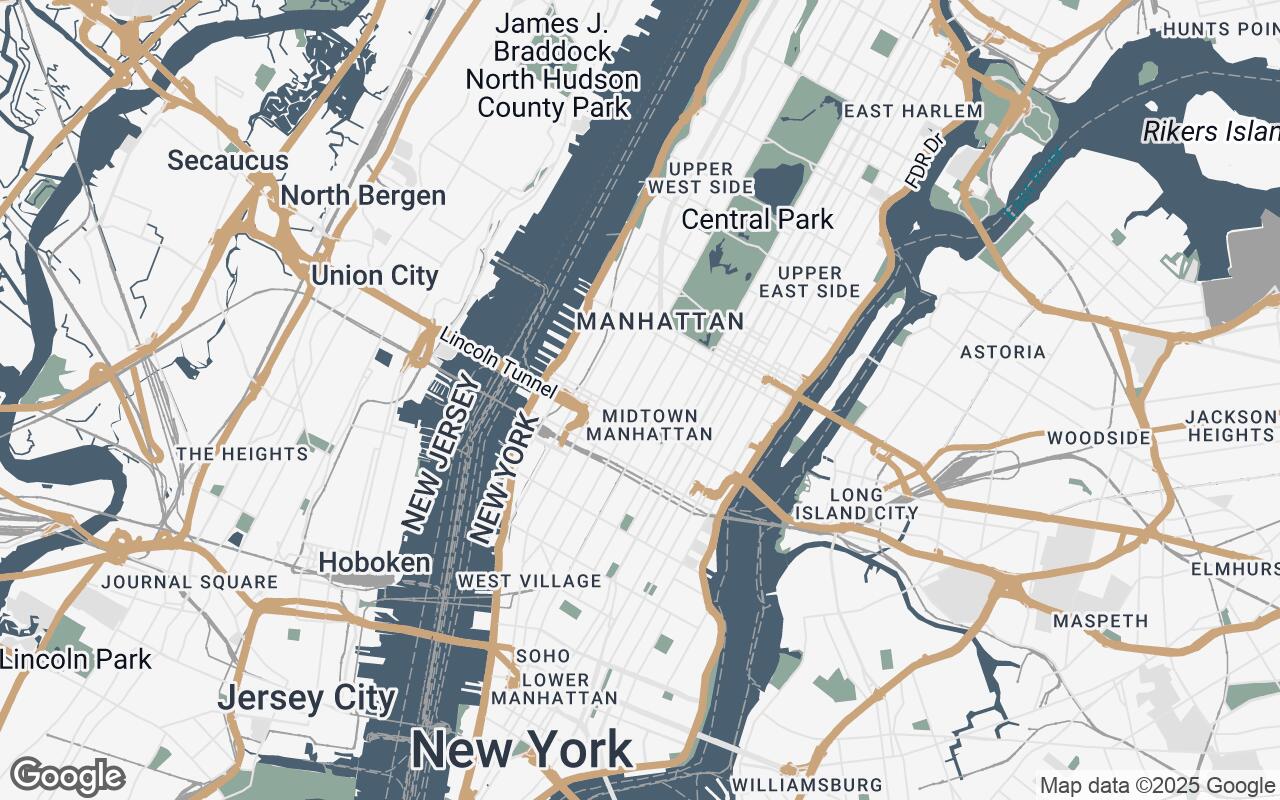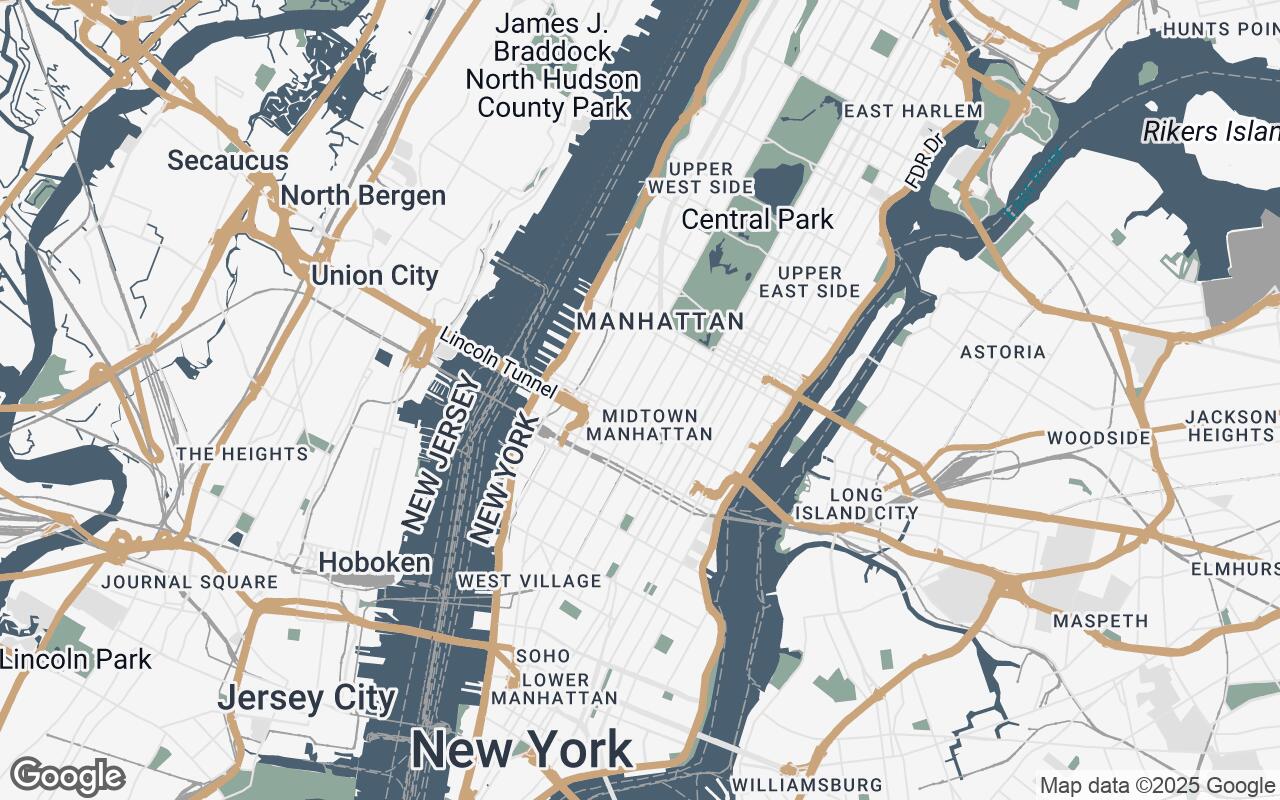
Atelier View: Redefining Google Maps for Architectural Precision
A New Visual Style Tailored for Architects and Interior Designers to Enhance Site Analysis and Design Communication
Atelier View: Redefining Google Maps for Architectural Precision
A New Visual Style Tailored for Architects and Interior Designers to Enhance Site Analysis and Design Communication
For too long, design professionals have navigated the world through mapping tools not built for their unique needs. Standard Google Maps, while invaluable for general navigation, often present a cacophony of visual information – vibrant tourist attractions, bustling traffic data, and a myriad of points of interest – that, for an architect or interior designer, can obscure the critical contextual details essential for site analysis and design conceptualization. The generic map, with its bright colors and busy iconography, frequently clashes with the sophisticated aesthetic and precise requirements of architectural drawings and client presentations.
This is where Atelier View emerges: a sophisticated Google Maps style meticulously crafted to serve the specific demands of architects, interior designers, and urban planners. It's not just a map; it's a professional-grade canvas, prioritizing clarity, precision, and a deep understanding of the built environment. Atelier View transforms Google Maps into an indispensable design tool, allowing professionals to focus on the relevant spatial data without visual noise, and to integrate their own design overlays seamlessly.
Understanding the Atelier View Philosophy: Clarity, Context, and Control
At the heart of Atelier View lies a philosophy rooted in the design process itself. We understand that architects and interior designers require a mapping experience that is clean, precise, and context-rich. Our persona is the discerning professional who values clarity over clutter, and an accurate, understated representation of the urban fabric over a consumer-oriented display. Atelier View empowers designers by offering:
- Unparalleled Clarity: By stripping away non-essential information, we reveal the underlying structure of a site.
- Contextual Richness: Highlighting critical elements like building footprints, property lines, and infrastructure in a legible manner.
- Design Control: Providing a neutral, professional base that complements, rather than competes with, your design work.
This approach ensures that every pixel serves a purpose, contributing to a more efficient and insightful design workflow, from initial site surveys to final project planning and visual communication.
Key Design Principles: Minimalism, Legibility, and Built Environment Focus
Atelier View's aesthetic and functional superiority is built upon a set of carefully considered design principles:
- Clarity through Minimalism: We embrace a 'less is more' approach, reducing visual distractions to allow key information to stand out. Irrelevant labels and overly bright features are minimized or removed.
- Emphasis on Built Environment: Buildings, roads, and urban infrastructure are rendered with precision and prominence, reflecting their importance in architectural and urban design.
- Subtle Contextual Cues: Essential geographical and environmental features, such as water bodies and green spaces, are present but rendered subtly, providing context without overwhelming the primary focus.
- High Legibility of Key Features: Street names, property boundaries, and significant landmarks are presented with optimal font choices and sizing for immediate readability at various zoom levels.
- Neutral Base for Custom Overlays: The style is designed to be a perfect backdrop for your own design work. Its understated palette ensures that your CAD drawings, conceptual sketches, or 3D models can be layered without visual conflict.
- Precision in Representation: We prioritize accurate geometric representation, crucial for site planning and understanding spatial relationships.
- Scalable Detail: Whether zoomed out for urban planning or zoomed in for detailed site analysis, the level of detail adjusts intelligently, maintaining clarity and relevance.
The Palette: A Foundation for Professional Presentation
Central to Atelier View's professional appeal is its carefully curated color palette. Inspired by architectural drawings and natural materials, it provides a sophisticated and understated foundation for any design project:
- Primary (#4A6070): A deep, cool grey-blue, used for prominent features like major roads, water bodies, and essential infrastructure, providing a stable and professional anchor.
- Secondary (#8FA89C): A muted, earthy green, subtly delineating natural elements such as parks, forests, and green spaces, offering a gentle contrast.
- Accent (#C49A6C): A warm, inviting ochre-gold, reserved for highlighting specific points of interest, project boundaries, or critical annotations, drawing attention without being garish.
- Neutrals (#F5F5F5, #E0E0E0, #A0A0A0, #606060): A range of soft greys, forming the backbone of the map. These are used for building footprints, less significant roads, and background textures, providing depth and contrast while maintaining a clean, minimalist aesthetic. The lightest grey (#F5F5F5) serves as the primary background, ensuring a crisp, print-friendly appearance.
This palette ensures that Atelier View maps are not only highly functional but also aesthetically pleasing, aligning with the high standards of architectural and interior design presentations.
Enhanced Site Analysis: Leveraging Detail and Reduced Clutter
For architects and designers, site analysis is the bedrock of any successful project. Atelier View significantly enhances this crucial phase by:
- Revealing True Context: By minimizing visual clutter, the style allows for a clearer understanding of the site's immediate surroundings, including adjacent buildings, property lines, and access points.
- Highlighting Critical Data: Features like building footprints, setbacks, and street networks are rendered with precision, making it easier to identify opportunities and constraints.
- Facilitating Environmental Studies: The clean base makes it simpler to overlay sun path diagrams, wind studies, or noise analyses, providing a more comprehensive understanding of environmental factors.
- Reducing Cognitive Load: Designers can absorb and interpret information more quickly and accurately, leading to more informed decisions early in the design process.
Streamlining Client Presentations: Visual Impact and Narrative Support
First impressions matter. Atelier View elevates client presentations by providing a polished, professional backdrop that immediately conveys sophistication and attention to detail. Instead of a busy, distracting map, clients see a clear, elegant representation of the project's context. This allows designers to:
- Enhance Visual Storytelling: Seamlessly integrate project narratives with the site, explaining design decisions in relation to the surrounding urban fabric.
- Improve Comprehension: Clients can more easily grasp the relationship between the proposed design and its environment, fostering better understanding and buy-in.
- Project Professionalism: A clean, architecturally-minded map style reinforces the designer's expertise and meticulous approach.
Integrating Design Overlays: A Seamless Workflow
One of Atelier View's most powerful features is its ability to act as a neutral, non-intrusive canvas for your design overlays. The carefully chosen palette and minimalist design ensure that your:
- CAD Drawings: Floor plans, site plans, and elevations can be accurately positioned and clearly visible.
- Conceptual Sketches: Early design ideas can be layered directly onto the map, providing immediate context.
- 3D Models: Renderings and massing studies can be integrated without clashing with the map's underlying colors or features.
This seamless integration streamlines the design workflow, allowing for iterative design exploration and precise contextualization of your work.
Beyond Navigation: Atelier View as a Design Tool
Atelier View transcends the traditional role of a map. It is not merely a tool for finding directions; it is an active participant in the design process. From the initial conceptualization phase, where designers are exploring site potential, to the detailed planning stages, where precise measurements and contextual understanding are paramount, Atelier View serves as a dynamic canvas. It encourages designers to think spatially, to understand the nuances of a site, and to develop solutions that are deeply integrated with their surroundings. It's a digital drawing board that provides real-world context, fostering innovation and precision.
Implementation Guide: Customizing Your Google Maps Experience
Integrating Atelier View into your professional workflow is designed to be straightforward. This specialized style is easily accessible through the Google Maps Platform APIs, allowing developers to implement it within custom applications or web platforms. For individual designers, future integrations with popular CAD and BIM software are envisioned, providing direct access within your preferred design environment. Customization options will allow for fine-tuning specific elements, ensuring the style perfectly aligns with individual project requirements or firm branding guidelines.
Future Prospects: Expanding the Designer's Digital Toolkit
Atelier View is just the beginning. We envision a future where specialized mapping styles become an integral part of every designer's digital toolkit. Future iterations may include:
- Topographical Layers: Integrated contour lines and elevation data for advanced site grading and landscape design.
- Zoning and Regulatory Overlays: Direct access to critical planning information.
- Environmental Data Integration: Real-time data on sun exposure, wind patterns, and noise levels.
We are committed to evolving Atelier View based on feedback from the design community, continually refining and expanding its capabilities to meet the ever-changing needs of architects, interior designers, and urban planners. Atelier View is more than a map style; it's a commitment to empowering design professionals with the clarity, precision, and control they deserve.